Weber’s GHS Labeling Software
Are you still looking for an all-in-one solution to your GHS labelling needs?
If you are a medium to large company that manufactures or distributes multiple chemicals or formulations, you should look into Weber’s new GHS Labelling Software powered by Matrix. Whether you are using one PC or an entire network of computers in multiple locations, this system can keep your labelling operation organized, compliant and running smoothly.
Using one SQL database, fewer formats are needed. All the information is stored in one location making it easier to update. And the Weber GHS Labelling Software has a very tight audit trail so all user activities are date and time stamped for accountability.
Weber GHS Labelling Software
Many GHS software programs assist the client in setting up their label formats by pulling in hazard & precautionary statements from publicly available data tables. But this is only helpful if you are producing a product with 100% concentration of a given CAS – classified chemical. Many manufacturers use custom blends that will require different hazard language. Weber’s GHS software not only gives you the flexibility to conveniently pull in these standard statements, but it also lets you edit them to fit your product, specifically.

Even better, Weber GHS software will pull in required hazard & precautionary statements based on an OSHA or GHS hazard class. In other words, if you know which class your custom blend falls into, simply select that class as an attribute in your products database, and it will automatically populate your product’s database record with the appropriate pictograms and statements. Of course, you are given the option to edit that information as you see fit.
Additionally, many software programs arrange pictograms and statements the way THEY think it should be done, leaving you with only a generic label template. Weber GHS software allows you to create any size label, and add any other relevant information such as graphics, alternate safety information (such as NFPA diamonds), order and manufacturing information, and even serialized barcodes.
All the Features You Need:
- All in one GHS labelling software – create both your SDS and GHS labels
•User-friendly label design tool
• An enterprise class database
• GHS Pictograms are automatically added based on the GHS requirements
• Other graphics and logos may be used directly on a label or tied to a database field
• User specific languages and terminology
• User specific access to functionality to ensure workflow accountability
• Step-by-step guide to compliance as you design your label
One glaring deficiency in other currently available GHS software is the reliance on public GHS Hazard, Precautionary, Storage and Disposal (HPSD) statements. Some software conveniently pulls this information from the database and permanently sticks it on your label. What they are forgetting is that many of these HPSD statements are meant to be completed by the labelling author.
Weber’s GHS Labelling Software brings you the convenience of automatically pulling in these statements through many means, but also allows you to edit them!
For instance, one common precautionary statement is “In case of fire, use … to extinguish”. Use WHAT to extinguish?! The label author needs to change this statement to reflect their chemical product.
Further, Weber’s software will not only allow you to edit these statements, it will ALERT you that there is an open-ended statement. That’s workflow enforcement at its best, and it’s the assistance every labelling author needs to ensure compliance.
User Specific Logic Built In
Weber GHS software is configurable down to the individual user. Product data should never be tampered with, so Weber GHS software can be tailored to only allow specific users access to individual parts of the functionality. Further, all changes to the database are stamped with a user, date and time for clear-cut accountability.
Alias tables in the database allow users in different countries to use the software in their own language and nomenclature. Therefore, a user in the United States and a user in Turkey can print from the same label template in the database, but each labelling element (such as “Purchase Order Number” or “Product Code”) will display in their respective languages. These are not just straight translations from a translator program; they are set up by the user to get the most accurate translation
Adobe Reader is required to open and view PDF files. This can be downloaded free from adobe.com.
Available Documents
You must be logged in to access these documents. Register for an account.Zebra FS20 Fixed Industrial Scanner

An Easily Integratable Scanning Solution
The increasing demands of international commerce and its global supply chain are pressuring companies to deliver more — and to do it faster. From manufacturing to logistics to the end customer, success is driven by the ability to quickly move and track the products that drive your business.
Address it all with the compact Zebra FS20 Fixed Industrial Scanner. With the FS20, it’s easy to track and trace every item as it moves through production, storage and fulfilment. Scan barcodes on components moving through your assembly line to ensure the right part is used at the right time — and enable rapid targeted recalls of products that contain defective parts. Scan barcodes on items as they are placed on warehouse shelves to provide visibility into real time inventory. And scan barcodes when fulfilling orders to ensure the right items are sent to the right customer. Whatever you want to track and trace, the FS20 makes it easy.
View ProductZebra FS10 Fixed Industrial Scanner

A Quick & Compact Scanning Solution
The increasing demands on international commerce and its global supply chain are pressurising businesses to deliver more and deliver faster. From manufacturing to logistics to the end customer, success is driven by the ability to move quickly and track the products that drive your business.
Now you can address it all with the compact Zebra FS10 Fixed Industrial Scanner. With a slim profile, the FS10 fits easily everywhere you need scanning. Just plug the FS10 into the USB port of a workstation, laptop, tablet or any other host device to dependably capture barcode data, from assembly to storage and fulfilment.
View ProductMarkoprint NonStop Printing
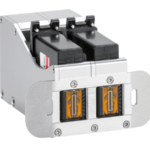
To enable continuous marking in ongoing production, our Markoprint NonStopPrinting printhead holds two alternately printing cartridges. Because the other ink cartridge is printing on the same position, each ink cartridge can be changed, cleaned, or serviced without pausing the machine.
An intelligent automatism prevents both cartridges from going empty at the same time. The first cartridge will always print two consecutive print jobs, taking turns with the second cartridge, which will only print one. This sophisticated automatism avoids both cartridges from running out at the same time. This will keep the ink from drying out in both cartridges. When the cartridge with the larger print volumes is empty, a warning will show, and the other cartridge will continue printing until it is replaced. The new cartridge will print the lower quantities to allow for you to replace the “older” cartridge. A sophisticated workflow that will boost your efficiency and productivity.
View ProductMarkoprint Integra One

Labeling systems are not always easy to integrate into preexisting production lines. The Markoprint Integra One can be easily integrated into production processes thanks to its compact dimensions of 186 x 86 x 98 mm. The printing system has a display for data entry as well as system settings modification and verification. This information can also be viewed from mobile devices if the WLAN version is selected.
Inkjet printers should be properly protected if they are subjected to harsh manufacturing circumstances. In addition, the Markoprint integra One ip has an IP 65 protection rating. As a result, it’s ideal for use in the food industry.
View Product













