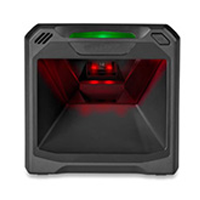Symbol DS7708 Scanner
Easy to Deploy, High-Performance, “Can’t Miss” On-Counter Scanning
When it comes to on-counter scanning, the DS7708 scanner offers a feature set that puts it at the top of its class for performance, ease of use, easy deployment and total cost of ownership. With a large field of view that is over 50 percent larger than the competition, the DS7708 easily captures bar codes regardless of where they are located on an item. No matter what type of bar codes appear at the POS, the DS7708 can scan them all: 1D, 2D, printed and electronic.
Innovative Features of the DS7708 Scanner
Scan virtually any type of bar code
First time, every time capture of 1D and 2D bar codes displayed on mobile devices or printed on paper labels—even if they are damaged, poorly printed, or dirty.
PRZM intelligent imaging
The DS7708 resets the bar for 2D imaging by improving decode performance and snappiness, while dramatically improving user experience, user productivity, throughput and customer wait times.
Largest field of view in its class
A field of view that is over 50 percent larger than competitive 2D imagers enables easy capture of bar codes, regardless of where they are located on an item. Scanning is truly second nature—no need to orient an item to capture the bar code.
Superior durability
Multiple features make the DS7708 the most durable device in its class: the recessed scan window prevents marks and scratches that can degrade scanning performance and lifecycle. In addition, the electronics are located in the top area of the DS7708 to prevent damage and protect uptime in the event of a spill.
Virtually invisible illumination
The LEDs are recessed behind the scan window, where they are barely visible and won’t disturb customers or cashiers.
Power through a single USB port
No additional power supply is required when connecting via USB, reducing accessory, installation and management costs.
Adobe Reader is required to open and view PDF files. This can be downloaded free from adobe.com.
Available Documents
DS7708_SSGeset 112 Bottom Labelling System

The Geset 112 labelling system is used to label square products on the bottom side automatically. Depending on the type and dimension of the product, different label sizes are used. The products are fed manually or by a conveying system provided by the customer at an infeed passage on the labelling system. Care should be taken on accurate alignment of the products. It is essential that the products are forwarded separately to the applicator with a gap between each other.
When the light barrier is reached, an application trigger is tripped. The label applicator applies then in Wipe On procedure a label onto the product. The label on bottom side is pushed on the product by the self-weight of the product. After labelling the products move on and can be removed from conveyor by the customer.
View ProductMarkoprint Integra PP RAZR

Experience Effortless High-Resolution Printing: Introducing the Integra PP RAZR with Cutting-Edge Technology. Print Up to 34mm High on Virtually Any Product Surface with Ease. Be Amazed by the Permanent Print Head’s Impressive Resolution, Lightning-Fast Speed, and Integrated Redundancy. Plus, its Compact Design Ensures Seamless Placement in Any Production Facility.
View ProductMarkoprint Integra One ip LX

Unleash the Power of Proven Washdown Technology (IP Protection) for Seamless Performance in Complex and Demanding Applications. Experience High-Speed Printing and Effortless Operation with Up to 10 mm Print Distance. Discover Impressive Innovations, including a Patented Mechanism for Secure Ink/Printhead Unit Hold, Setting a New Standard in Printing Excellence.
View ProductMarkoprint Integra One

Labeling systems are not always easy to integrate into preexisting production lines. The Markoprint Integra One can be easily integrated into production processes thanks to its compact dimensions of 186 x 86 x 98 mm. The printing system has a display for data entry as well as system settings modification and verification. This information can also be viewed from mobile devices if the WLAN version is selected.
Inkjet printers should be properly protected if they are subjected to harsh manufacturing circumstances. In addition, the Markoprint integra One ip has an IP 65 protection rating. As a result, it’s ideal for use in the food industry.
View Product